App Updates
TaHoma® pro App Updates
TaHoma® pro 2.2: November 18, 2025
Cross-Border Service
Installers can now service end-users across borders with the TaHoma® Pro app. From any country, installers can register a TaHoma®, manage and service the connected installations, ensuring customers get the support they need — no matter where they are.

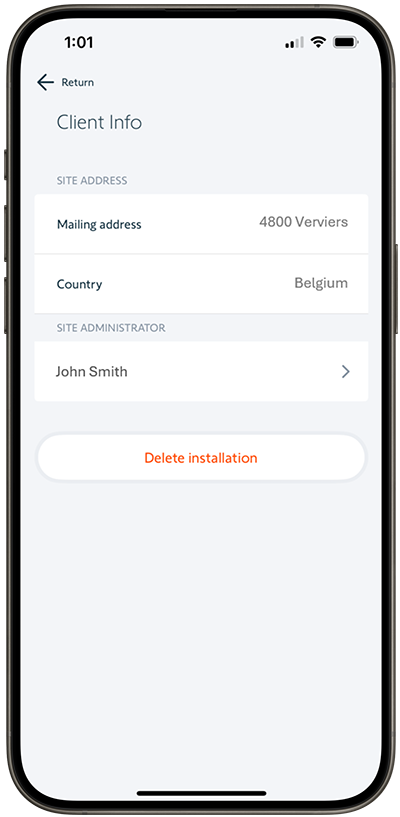
TaHoma® pro 2.1: September 9, 2025
You can now easily access our regional webpage to view the details of each release! Just visit the 'News' section in the 'Settings Menu' or check your messages. Stay informed and up-to-date with the latest updates!





You can now directly upload the Zigbee QR code for pairing and setting up your equipment, directly from your phone's image gallery.




Email Account Information for Pro Users
You can now see your e-mail below the account name. If you share your account, you can see which sub-account you are connected to.


TaHoma® pro 2.0: June 24, 2025
We're actively improving our entire platform to deliver better stability, performance, and to prepare for future features.
Thank you for your trust, exciting things are on the way!

After activation by the end-user, this free field will be replaced by the end-user contact information provided during the activation.
Users can register a TaHoma by tapping the 'Register a TaHoma' option from the main app screen. Then, they will be prompted to either scan the QR on the TaHoma device or enter the PIN manually.
Improved UI
Now enjoy a better UI for your Somfy messages!
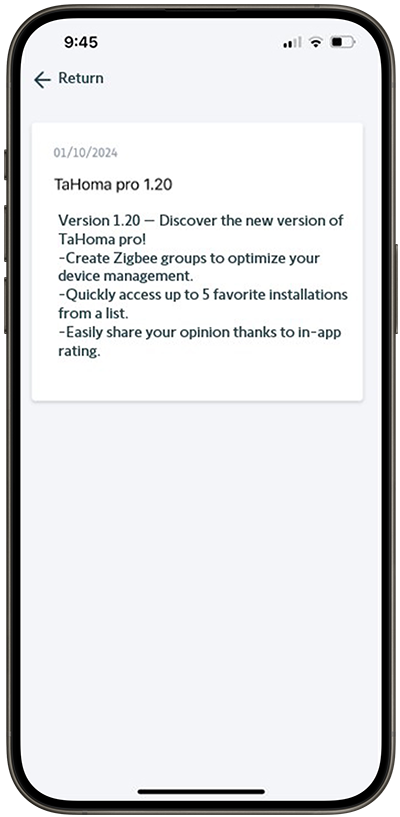
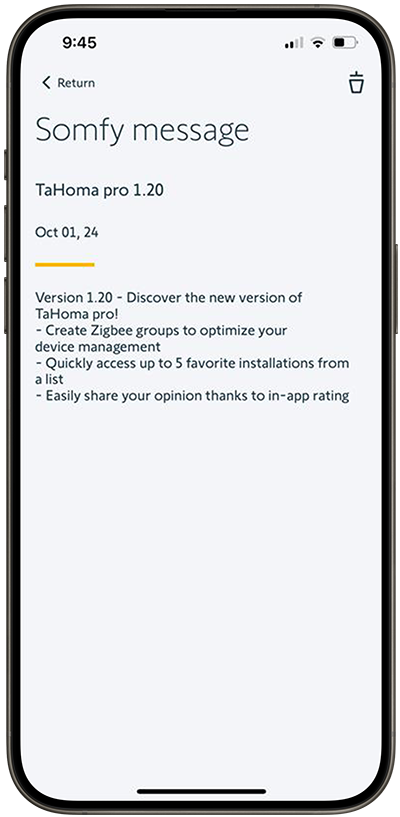
TaHoma® pro 1.24: April 15, 2025










TaHoma® pro 1.22: January 28, 2025

Improved Local Connection to TaHoma
When connecting locally to a TaHoma hub, your installer is now informed if your device needs updating. Depending on your software version, the update may either be optional or mandatory.
.png)
.png)
TaHoma® pro 1.21: November 26, 2024
Decreased Pairing Time for Zigbee Products
TaHoma® pro 1.20: October 1, 2024
Enable Zigbee Group Creation

(in Online Mode Only)
Here’s the simple part: You can pair your remote control with up to 20 different shades through our app, and you won't have to worry about seeing a cluttered interface. Everything works seamlessly in the background. Create custom groups for your devices, and even if they're different types, they'll work together as long as they share a common command.
Don't want to see these groups all the time? No problem—they won't crowd your home or favorites pages. They're neatly tucked away in the 'Zigbee group' menu, ready when you need them. And the best part? When you press 'move', every shade in that group obeys in harmony. Smart, simple, and synchronized—that's the comfort of control at your fingertips.
Enable Zigbee group creation
Easily manage multiple devices simultaneously, enhance your settings, and streamline your TaHoma pro experience with Zigbee groups.
.png)
.png)
.png)
.png)
.png)
Managing your Zigbee groups
Access your Zigbee groups and add or remove devices!
.png)
.png)
.png)
.png)
.png)
.png)
In-App Rating

Users can now give feedback on their in-app experience.
Clicking the thumbs-down will promp the user with an internal form to give feedback on their experience.
.png)
Favorite Installations
Your favorite installations in one convenient place
Add up to 5 favorite installations for quick and easy access.
.png)

.png)
TaHoma® pro 1.19: July 16, 2024
Maintenance Notifications

Stay In the Know
In-App Messages

Get the Most from TaHoma
TaHoma® pro 1.18: June 4, 2024
Update Overview
Faster Motor Setting
Automatic OTA Downloads
Faster, Easier Motor Setting

Simplify Zigbee Motor Setting Adjustments
With this update to the TaHoma pro app, you can access already connected Zigbee motor settings directly. This means you can easily:
- Change speed limits
- Modify operational parameters
- And more!
All without the hassle of scanning QR codes. Enjoy a smoother, more streamlined experience for managing Zigbee motors.
Automatic OTA Downloads

Effortless Zigbee Motor Updates: Never Miss a Beat
Here's how it works...
Automatic Downloads: In manufacturer mode, our system automatically retrieves the latest Over-the-Air (OTA) updates for your motors right from the homepage. No need to search or download files manually.
TaHoma® pro 1.17: March 19, 2024
Update Overview
Adaptive user experience
Guided workflows
Adaptive user experience

Motor Wake Up Guidance by Motor Type
Guided workflows

Remote-optional setup

Pair motors without pre-set limits

Guided remote control channel setup
TaHoma® Pro 1.16: January 30, 2024
Update Overview
Standalone Mode
Adaptive User Experience
Improved Visuals/Context
Standalone Mode Workflow Improvements

Explore the new & simplified Zigbee Standalone Process

Remote pairing screen in standalone mode
Adaptive User Experience

Skip on-screen instructions
Improved Visuals & Context

Reverse & Confirm Button Swap
TaHoma® Pro 1.15: November 28, 2023
Minor performance upgrades and bug fixes.
TaHoma® Pro 1.14: September 26, 2023

NEW HOME PAGE

IMPROVEMENTS TO LOCAL MODE COMMISSIONING
